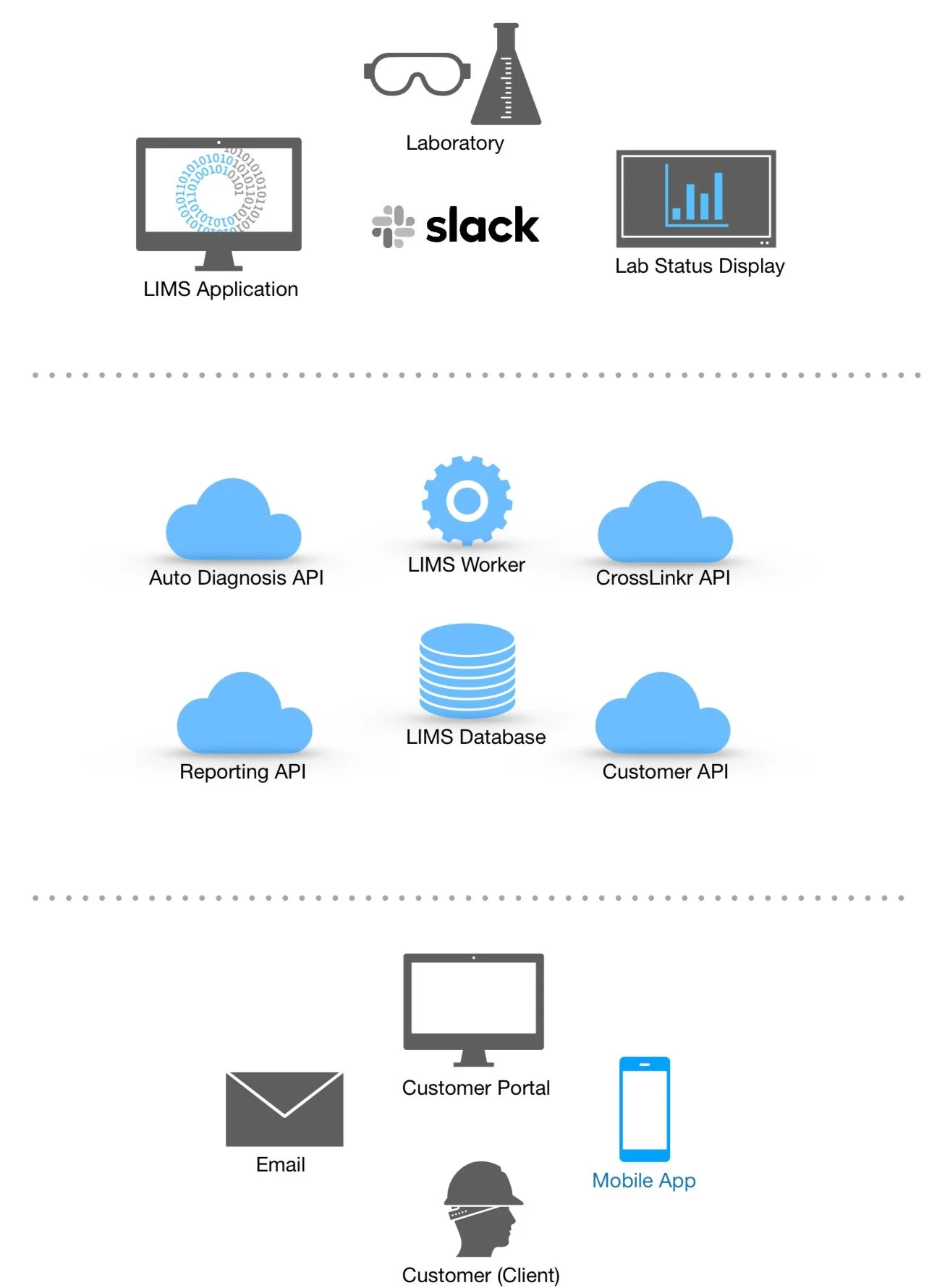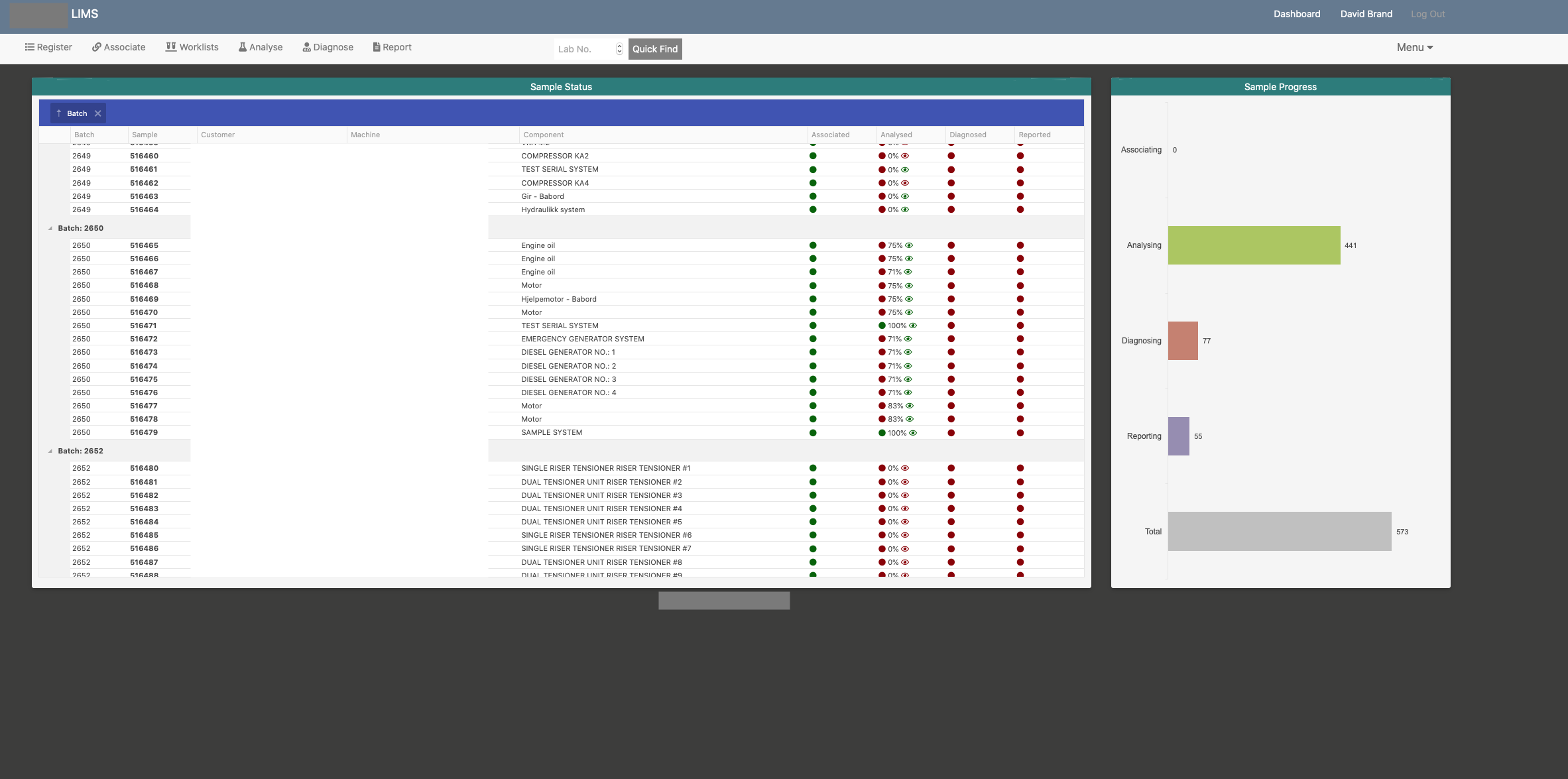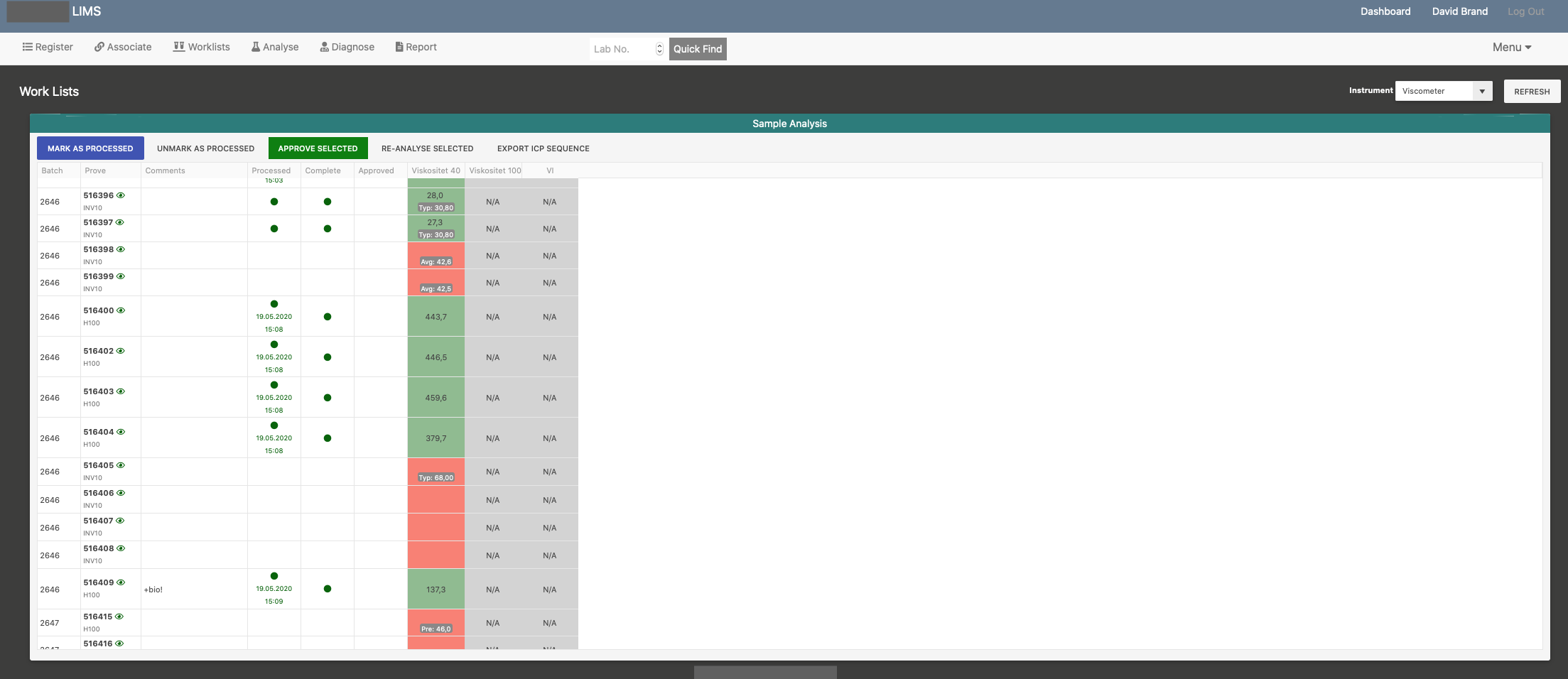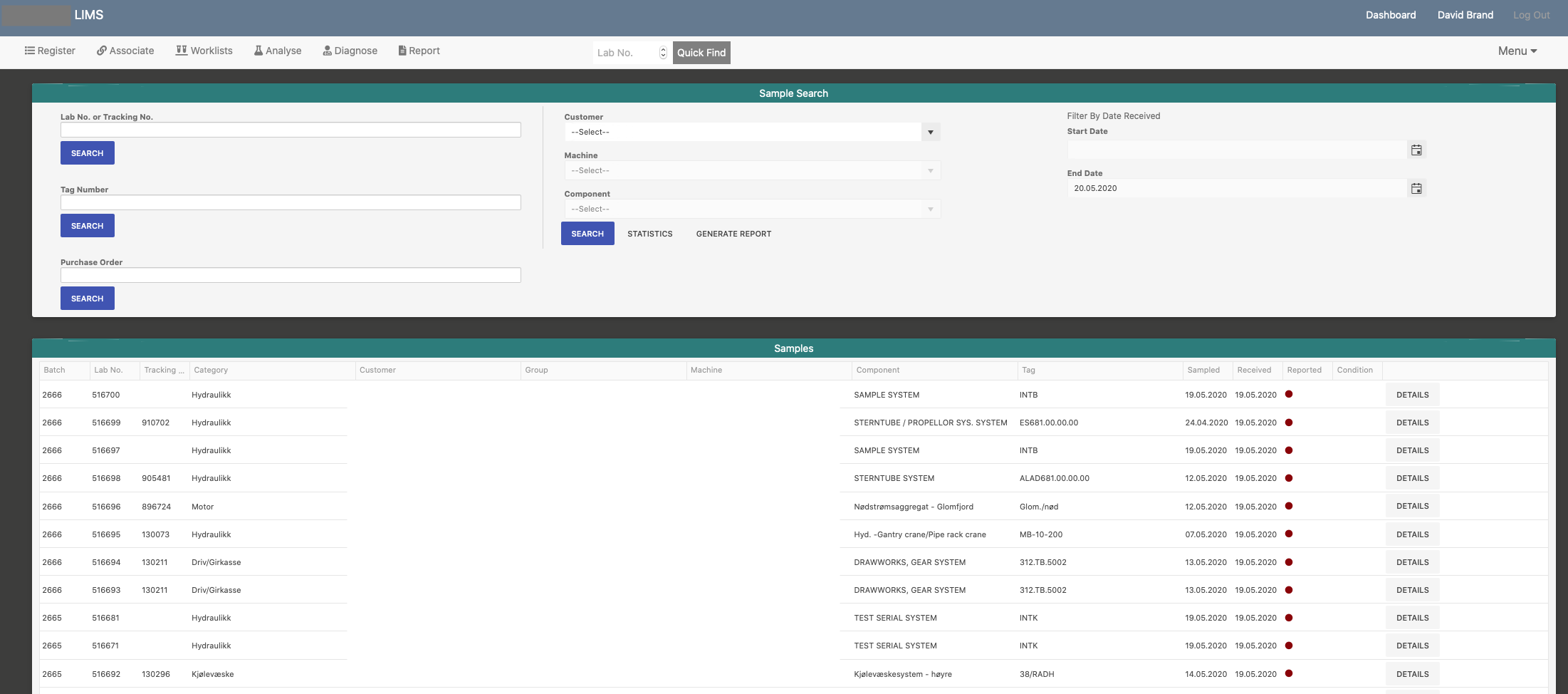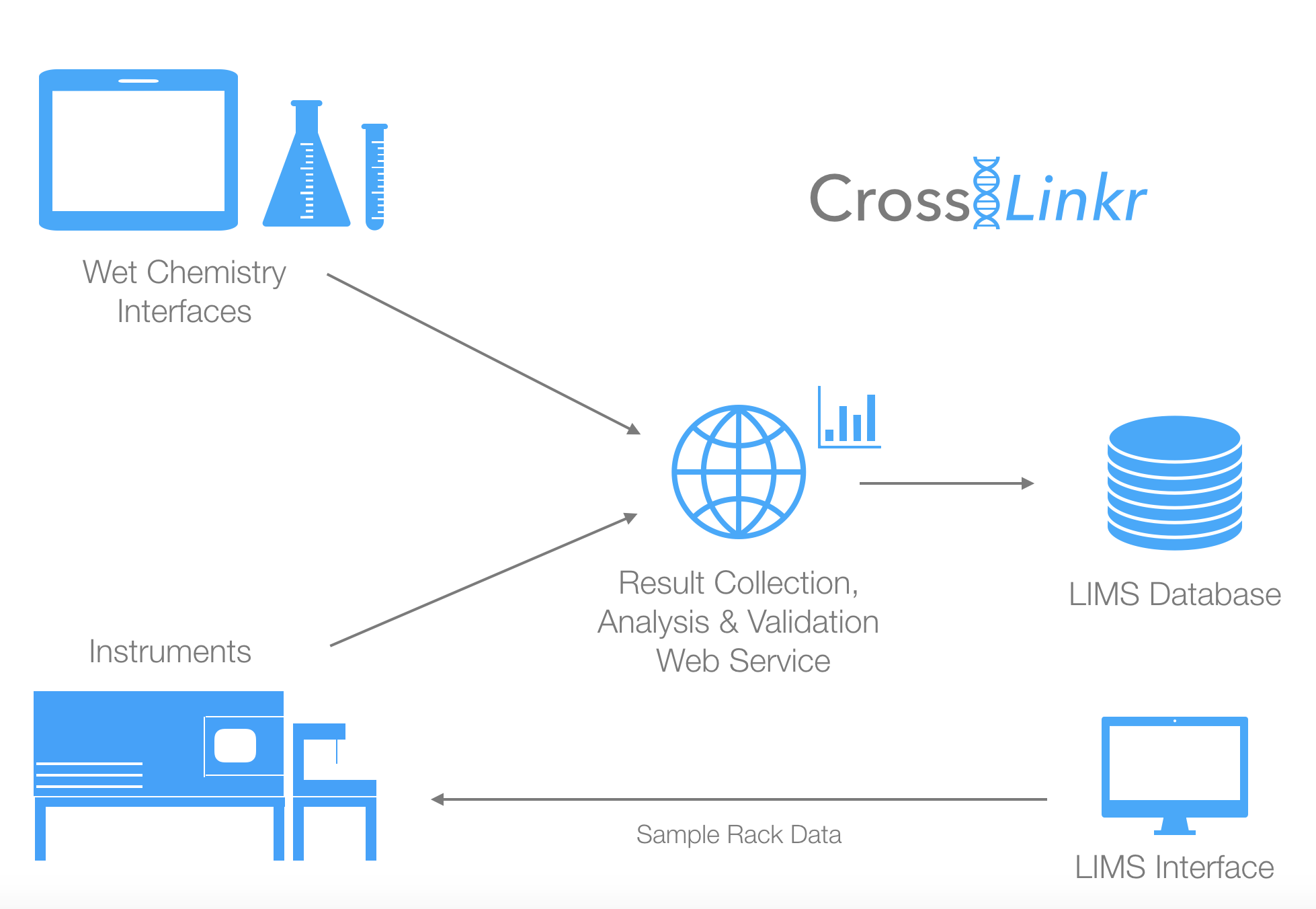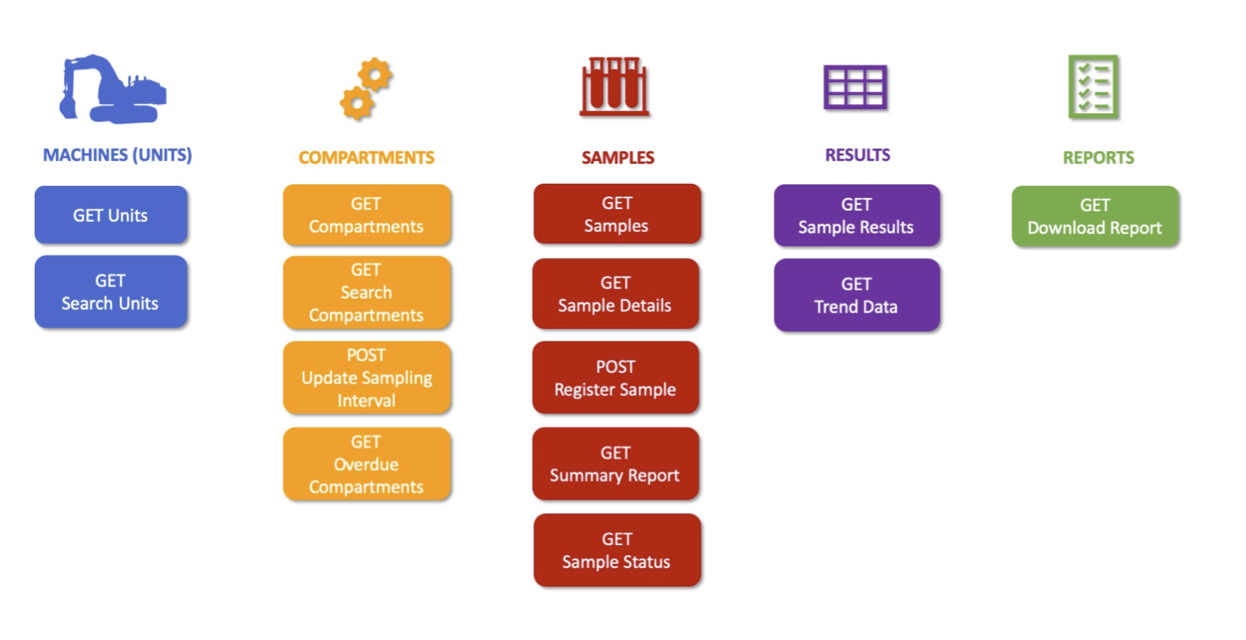ClevrLIMS is a modern, smart, cloud-based LIMS specifically designed for oil analysis laboratories.
The system is designed and developed by an oil analysis chemist in partnership with oil analysis laboratories.
This system has been designed to handle all the data and complex tasks within these laboratories, while being fast and easy to use.
ClevrLIMS is available for oil analysis laboratories as a managed cloud-based solution (no on-site server or installation is required).
Download our ClevrLIMS Information Document and click the button below for more information, or to schedule a demo.
LIMS (Internal Laboratory Application)
Feature Summary
QR code entry of samples registered on customer portal.
Simultaneous data entry while sample is being tested.
Rapid search and asset association.
Digital worklists with detailed sample tracking and expected results.
Advanced instrument interfacing with self-configuration for automatic result upload & validation.
Layerable, fully configurable diagnosis limits and rapid automatic diagnosis and AI commenting.
Automated adjustment of reported results by limit of detection and precision.
Attach sample images via upload or from an attached USB camera or microscope.
ISO17025 compliant instrument and document management.
Flexible contact management - add customer contacts to any level and across multiple customers, groups, machines or sample points. Set and forget - reports go to the right people every time.
Invoice software integration - invoices are automatically created per sample, per batch or per month.
Audit logs - all user interactions are recorded and traceable.
Batch reporting - reports are optionally batched by machine (unit) or by group (fully configurable) and provided to the customer with a summary cover page showing each sample point.
Clear and attractive reports with editable templates
Wall-mounted dashboards for quickly gaining an overview of the status of sample batches.
Integrate-able with software such as CRMs, invoicing software and messaging tools (e.g. Microsoft Teams).
We also offer full white-labelling so the software will appear with your company artwork & designs. We can also white label reports and the customer portal for your clients who may want to offer their own oil analysis branding.
See more in the ClevrLIMS Information Document or contact us for any questions about functionality.
The internal-facing laboratory software provides comprehensive interaction, tracking, diagnosis and control of the sample analysis process.
Rapid registration of samples is possible, with only the lab’s sample number and the testing package required. It is also possible to scan the samples in via a barcode or QR code, which will pre-fill all required information, as entered by your clients on the included web portal (see below).
A dedicated Associate screen is provided for data entry staff to quickly find the customer, machine and compartment (or sample point) relating to the sample and add information such as machine hours, oil changes and other relevant information. This screen includes highly responsive search functions and quick access to add or edit missing or changed information. If the sample has been registered online by a customer, this information will be pre-filled and will only need to be quickly checked and approved.
Lab technicians are provided with multiple screens to manage their work. Digital Work Lists allow analysis to be managed by instrument or lab station and to quickly see (via colour coding) which samples require processing, which need review and approval of uploaded results and any re-testing that is required. It is also possible to see an expected or typical result to determine sample volumes or select correct viscosity tubes (for example).
Any results that require hand entry are able to be entered in the Analyse screen where comments for each analysis can also be entered, for review by diagnosticians. The results are automatically adjusted for the correct precision and limit of reporting (LOR).
The Diagnose screen is the workhorse of the LIMS, providing a comprehensive overview of sample results, previous trends, laboratory comments and any images taken for the sample. The diagnostician can quickly highlight abnormal results (with multiple levels of severity) and access comments from previous samples for the same sample point. There is also quick access to stored comments and coded shortcuts.
An overall status for the report can also be chosen (and will automatically change if an abnormal result is marked). This provides the customer with a quick indication of the sample status before reading comments or viewing the results.
A Reports screen provides an overview of reports that are awaiting submission to customers, or which may be pending unfinished samples (for batch reporting). This screen provides a search function and allows viewing PDF reports and a log of email notifications for each.
Sample management is made simple with a dedicated screen for searching for samples or a set of samples. From here the samples can be revised or quickly emailed to customers. There are also functions for viewing detailed statistics for a particular set of samples or exporting data to Excel or CSV.
CUSTOMER PORTAL & MOBILE APP
A comprehensive customer portal is provided, providing the ability for customers of the laboratory to login and view the current status of samples, recent reports, sample scheduling and register samples.
Sample registration allows the customer to quickly select machines and compartments for sampling and enter only the required information (e.g. oil hours, fluid changes) and submit to the lab.
The user can also print a Dymo label with a QR code to attach to the sample, which can be scanned on arrival to the lab to pre-fill all required information (including sample point, fluid type and normal testing schedule).
Also, the customer can add and update their own assets including machines and compartments and view reports and trend charts.
A mobile app is also optionally available, allowing your customers to view their assets and reports on their mobile device. It is also possible for them to register samples directly from a smartphone or tablet. The app is available for both iOS (Apple) and Android (Samsung, Google, etc).
CrossLinkr (InSTRUMENT INTERFACING)
It is commonplace now for laboratories to have deep integration of instruments with their LIMS. This provides instant transfer of results and automatic export of sample racks (optional) and even auto-sampler control.
CrossLinkr provides a fully automated, rapid and configurable platform for retrieving, processing and uploading results from instruments.
Files are collected from instruments and sent to the CrossLinkr Web API which handles all processing, validation, rounding and precision functions in a matter of seconds.
New instruments can be configured in ClevrLIMS and many kinds of instrument export files are supported including csv, tsv, plain text files and Excel (xls/xlsx).
Optionally, ClevrLIMS can also generate instrument rack files for sample batches to eliminate the need for lab technicians to hand enter or scan sample numbers into the instrument software.
Customer API
The Customer API is a REST API interface for customers to access data from the ClevrLIMS oil analysis software system.
An API user can develop their own software or integrate a reliability system or ERP (for example) to access analysis results, diagnosis comments and metadata for machine components.
The system is secured and requires a username, password and API key to access. These are generated by ClevrLIMS.
This provides a very modern and interactive way for customers to integrate with an oil analysis laboratory.
ClevrLIMS is a comprehensive, user-friendly and highly efficient solution for oil analysis laboratories. Modernise your laboratory today and increase efficiency and customer satisfaction with our Clevr software.
Contact us to find out more and to schedule a demo so we can show you everything the system has to offer.